Kinetic customers can now harness the power of the Test ReCoder UI Test Tool to set their QA processes on a smarter, faster track! This core enhancement in the latest Kinetic release (2024.2) is loaded with benefits including reduced test execution time, lower error rates, and enhanced productivity.
Root Cause Analysis and ERP
How to Use Root Cause Analysis to Uncover the Real Issues in Your Business
When your business faces a breakdown in your systems or processes, you have two options: you can address the symptoms of the breakdown – but you’ll have to do this indefinitely because the underlying issue still exists: or two, you can initiate a process to uncover the underlying problem that’s causing the breakdown, identify solutions, and then implement changes to resolve that problem.
Which approach is better for business? Approach two. By doing a deep dive into the root cause – undertaking a root cause analysis – you’ll discover why an underlying cause is creating challenges for your business in the first place.
With root cause analysis tools, you can tackle any problem your business is facing – a process breakdown, inefficient use of technology, even human resource challenges. In order to make informed decisions to decide how to resolve an issue, you also need to know the costs involved – what are your problems costing your business, and how much will you save after you implement a change?
To help your business take advantage of root cause analysis tools, we’ve put together this guide to what root cause analysis is and how you can calculate the costs of your business problems using root cause analysis tools.
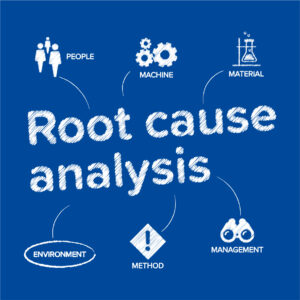
What is Root Cause Analysis?
Root cause analysis is a set of procedures that a team undertakes to determine what caused a problem to occur. It looks for systemic causes and the deeper “why” rather than simply brushing the surface of an issue.
Think of it this way: if you had an allergy to cats, you could treat the symptoms – the itchy eyes, the stuffy nose – with over-the-counter medicines. While those solutions treat the problems, the underlying cause is still there. To fully solve the problem, you’d go after the root cause. You’d have to stop hanging around cats!
To complete a root cause analysis, you’d go through several steps:
- Describe the existing problem.
- Collect data associated with the problem.
- Identify possible causes using root cause analysis tools.
- Identify solutions.
- Implement changes.
- Observe the changes.
Why is Root Cause Analysis Important in Preparing for an ERP Project?
It is best practice to use root cause analysis during an (Enterprise Resource Planning) ERP project to help businesses achieve their specific goals for implementation and create the business case. Without it, stakeholders may not understand the actual value implementing a new ERP can provide.
Here’s an example. Let’s say you want complex reporting functionality because you need more visibility into a core problem that your teams can’t currently see with your legacy system. But, you may only be addressing the surface issue here, not the underlying problem. By digging deeper into what’s causing the lack of visibility and indeed seeing what you currently don’t, you may find out that you need a better business process, not complex reporting.
Then, by calculating the costs associated with identified problems and determining the return on investment once you remove the problem, you can create a strong foundation for the business case to initiate an ERP project.
Common Root Cause Analysis Tools
Here are some of the most widely used root cause analysis tools your business can use:
Mind-mapping
This is a brainstorming technique where a team of people create a mind web of ideas. You start at the centre – the issue your business is dealing with – and then use lines connecting the central topic with ideas about what happened, possible causes for the problem, and what actions or processes could prevent the problem from happening again.
The 5 why’s
With this tool, you will ask a “why” question related to the problem five times. The root cause is generally the question you don’t have a clear answer to. If you don’t find the root problem after five why’s, you can keep asking more “why” questions.
The Fishbone
For this technique, you’ll draw a Fishbone diagram, also known as an Ishikawa diagram. Put the problem in the middle of your diagram, where you’d draw the spine of the fish. Then, create lines branching out from the spine (these are the rib bones of the fish) to brainstorm categories of possible causes – start with general categories such as process, personnel, data, management, suppliers, skills, and price. Then, break down those categories into more granular subcategories. Keep going until you gain clarity on the root cause.
Calculating the Cost of Identified Business Problems and ROI of Solution
Once you know what’s causing the problem, you can look at how much this problem costs and the impact it may have on your business over time. To calculate costs, factor in current and projected costs. Add up the cost of products you aren’t able to produce or the cost of lost customers caused by the problem, as well as how much that will cost your business over time.
You’ll also calculate the return on investment (ROI) of your solution. Once you implement a solution, how much will you save? Will your business gain in other ways? For example, if your solution makes your processes more efficient, will you save on material costs or be able to retain more customers because you offer a better customer experience?
To calculate the ROI, you can use this basic formula:
[Cost of the analysis + (Cost of the problem x Likely recurrence)] – Cost of the fix = ROI
When adding up the costs of the problem, factor in:
- Cost of your root cause analysis
- Lost profit
- Fixed costs
- Any additional maintenance, human, and equipment expenses you’re making to address symptoms of the problems
The cost of the fix may include any of the following:
- Training costs
- The cost of new software or machinery
- Cost of new skills
As a basic example, if your business has a machine that’s not operating properly, you can keep replacing broken parts and dealing with the recurring repair cost, employee frustration from slower production, and the impact on customer experience from missing delivery dates, or you can do a root cause analysis and identify that the machine is outdated and replace it.
In this case, your costs may look like this:
- Root cause analysis: $3000
- Lost profit each month: $4000
- Cost of spare parts each month: $100
- Likely recurrence every month: x2
Then you’d compare that to what it would cost you to fix the problem:
- A new machine: $8,000
- Training: $500
Here is an example calculation to determine the ROI for one month:
[$3000 + ($4100 (cost of the problem) x 2 (likely recurrence))] – $8,500 (cost of the fix) = $2,700
To get a more long-term view, you can extrapolate this formula for a 12-month period by changing the likely recurrence factor to 2 x 12 or 24.
[$3,000 + ($4,100 x 24)] – $8,500 = $92,900
Using ROI Data in a Business Case for an ERP Project
You can apply this concept to ERP implementation to create a strong business case for your project.
- Start by using root cause analysis tools to identify key challenges.
- Identify the cost of these challenges to demonstrate the financial impact they’re having.
- Look at how ERP implementation resolves your specific problem or problems. Calculate how much you’ll save and compare it to the cost of identifying the problem (root cause analysis) and solving the underlying root cause (your ERP project). Show the ROI the business will experience if the problems are resolved.
Getting Started with Root Cause Analysis Tools
The reality is, knowing what’s causing problems and understanding how to calculate the cost of these problems is empowering. It’s the first step to eliminating the problem for good. And, once you transcend it, your business can operate optimally.
To get started, identify one of your major business problems. Then, work through the problem using one of the root cause analysis tools described earlier.
When doing your root cause analysis, don’t get distracted by the symptoms. Dive deep to assess why something may be happening – how are your processes, management systems, supply chains, or technology solutions holding your business back? What tools, solutions, skills, and process improvements can your business implement to move forward?
Once you have your problem, calculate the costs and demonstrate the ROI of implementing a solution.
Need Help with Root Cause Analysis?
To get the most out of root cause analysis (RCA), you need to do it in a systematic, precise way, using specific tools. This is something you can do in-house if your team has the right experience and skills; however, it’s often more effective to seek outside assistance to facilitate your RCA workshops. Not only will outside professionals have the right skills to conduct an effective analysis, but also, external people won’t be blinded by the symptoms.
Ready to empower your business with root cause analysis? Let’s talk! Contact us today for a FREE Break Through the Bottleneck consult. Together, we will work through one of your business problems and use root cause analysis to uncover the true cause of this issue and what it is really costing your business.
Related Articles
Enhancing Process Efficiency: Proven Strategies, Essential Tools, and Best Practices
Efficient processes drive business success, enabling companies to streamline operations, cut costs, and improve productivity. To achieve process efficiency, businesses need a combination of the right strategies, tools, and practices. In this guide, we will explore how ERP software solutions with industry-specific tools can enhance your operational efficiency.
Epicor Kinetic’s Answer to SQL Bottlenecks
Epicor Kinetic’s SQL to BAQ Generator simplifies data analytics and streamlines workflows by converting SQL queries into intuitive, easy-to-use BAQs.
Why Choose Epicor Kinetic?
This article explores 8 key reasons why Epicor Kinetic ERP stands out as the top choice for product-centric businesses. With industry-specific functionality, a cloud-native architecture, and data-driven insights, Epicor Kinetic empowers manufacturers, distributors, and retailers to optimise operations and drive growth.
Top 10 Benefits of Implementing an ERP System in Your Business
When it comes to improving the efficiency and productivity of your business, enterprise resource planning software plays an important role. Whether you’re a manufacturing company, a trade distributor, or working in aged care, the benefits of ERP software solutions are undeniable.
ERP Features vs. ERP Functions
This article explores the critical distinction between ERP features and functions, and how understanding this difference has empowered businesses like Milne Agrigroup, Steel Blue, KLINGER, and Hypex Electronics to maximise the value of their ERP systems, leading to streamlined operations, improved decision-making, and driving growth.